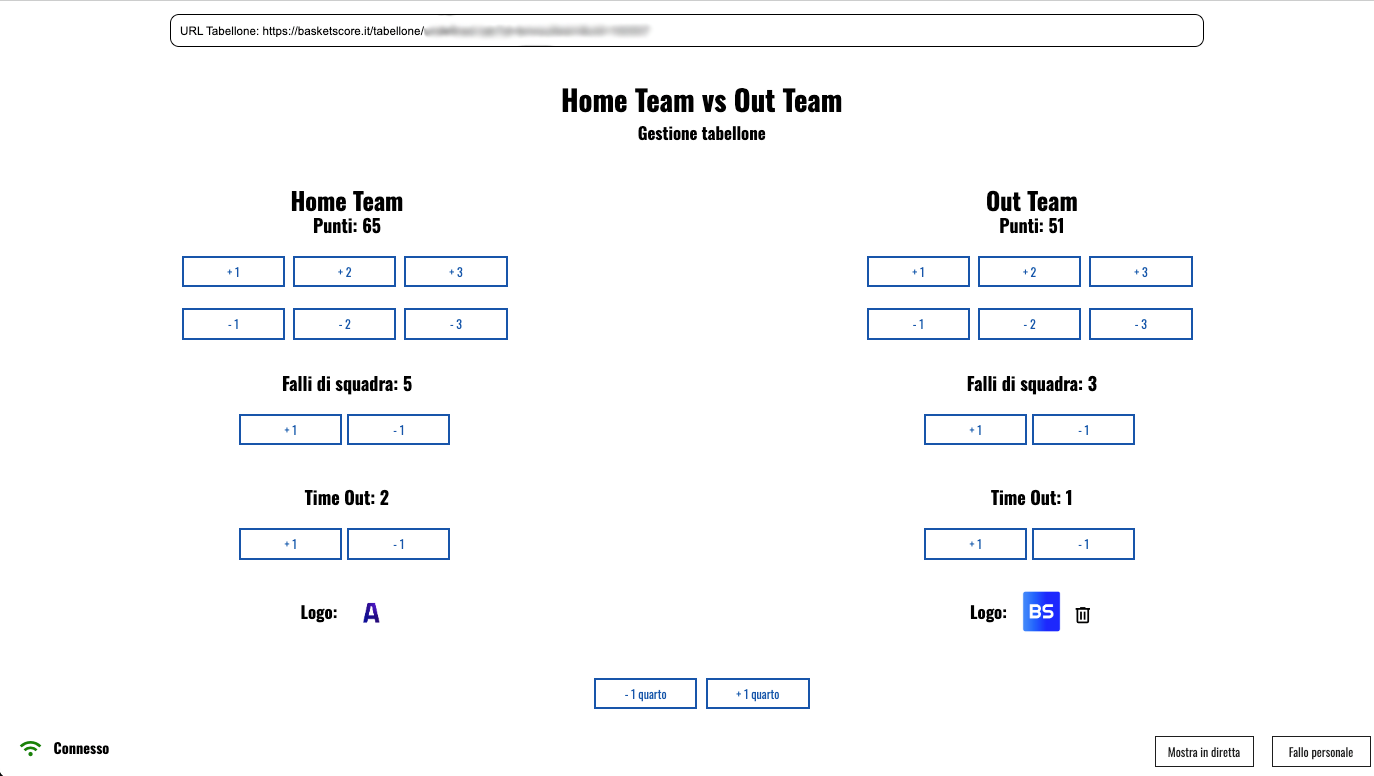Everything is divided into two parts: on the left are the controls of the home team, on the right are those of the opposing team
To report a personal foul, you must press the Personal Foul button in the lower right corner. Select the player to whom to attribute the foul and press Next, then indicate the type of foul committed and confirm.
Remember: Pressed buttons update the scoreboard in real time.
We also recommend: How to insert the scoreboard into the streaming software and How to use the timer